Searching a Collection's Address
This section is under https://playground.komple.io/modules/mint/query
All the collection addresses are saved in Mint Module's registry. There are two queries to get the address of a collection:
- Get Collection Address
- List Collections
Get Collection Address
With this query, you can get the address of a collection by providing the collection's ID. This will only return the address of the collection.
Select Get Collection Address from the dropdown and fill the following information:
- Collection ID
Collection ID
Collections in Mint Module are identified by their ID. With each created collection, the ID will be incremented by 1.
To find out the address of a collection, enter the ID in this field.
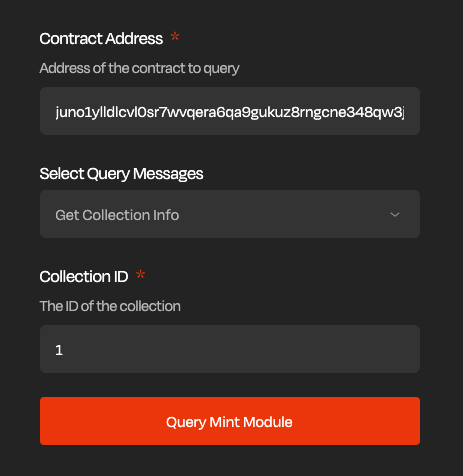
After you have filled in the information, click on the Query Mint Module button to search for the collection's address.
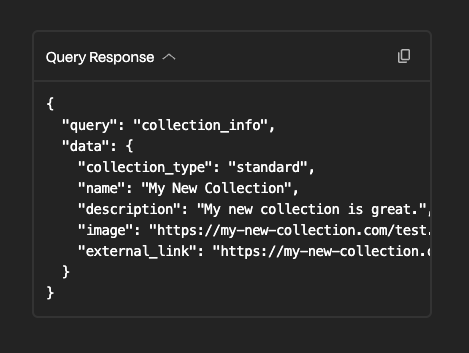
List Collections
With this query, you can get a list of whitelisted collections available in Mint Module. This will return the collection's ID and address.
It is not possible to get a single address for a collection ID so you might need to send multiple queries to get the address of a collection.
Select List Collections from the dropdown and fill the following informations:
- Show Blacklisted Collections
- Start After (Optional)
- Limit (Optional)
Show Blacklisted Collections
You can choose to list blacklisted collections or not.
Start After
This is the ID of the collection you want to start the list from. This is used for pagination.
Limit
This is the number of collections you want to list. This is used for pagination.
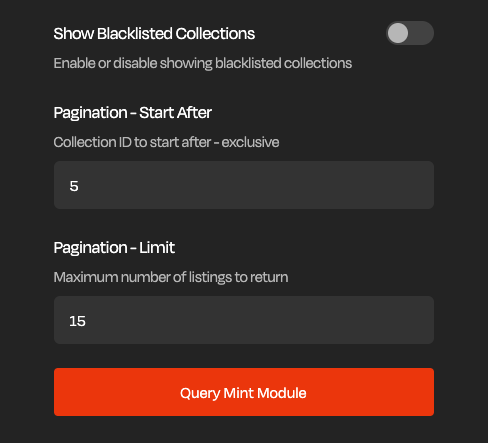
After you have filled in the information, click on the Query Mint Module button to search for the collection's address.
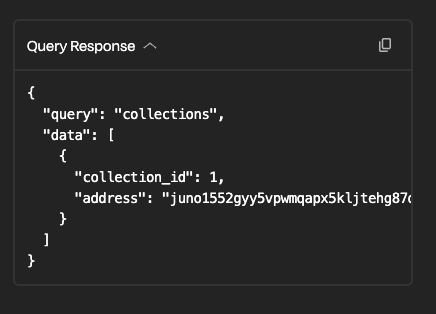
Now that you have the collection address, you can use it to update the collection details or configuration.
We already have our collection at this point so let's move on to minting tokens!