Creating a Project
This section is under https://playground.komple.io/modules/hub/create
A single project in Komple Framework is made up of Hub Module in its center.
To create a project you need the following information:
- Project name
- Project description
- Project image
- Project external link
These information will define your project and will be used to display your project in Marbu and other websites that uses the framework.
Project Name
Name of the project you want to create.
Project Description
Description of the project you want to create.
Project Image
Image of the project you want to create. This will be used as a thumbnail for your project.
Project External Link (Optional)
External link to your project. This can be a link to your project's website or any other link.
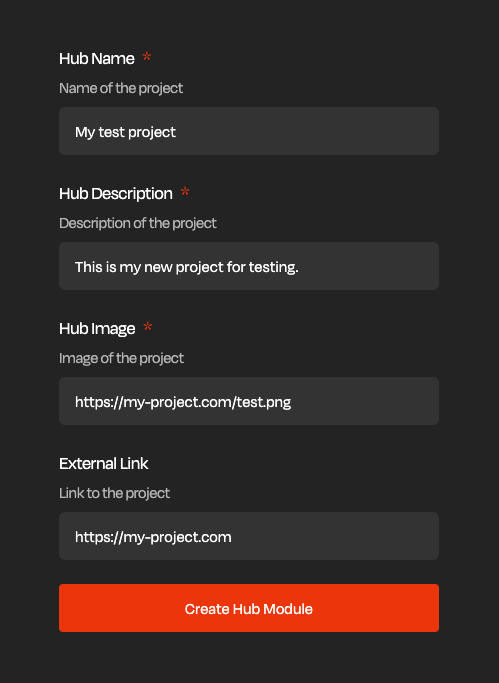
After you have filled in the information, click on the Create Hub Module button.
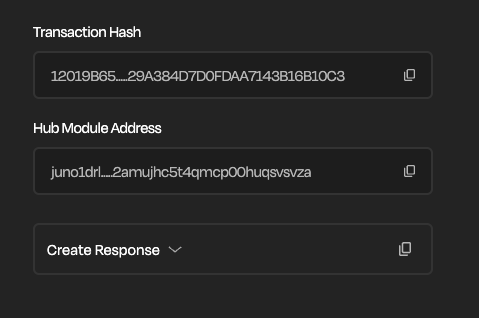
You have successfully created a project! Take a note of the Hub Module address. If you lose it, you need to go through your transaction history to find it.
Let's move on to the next step to register new modules.