Changing Collection Status
This section is under https://playground.komple.io/modules/mint/execute
You can change the status of your collection to either Whitelisted or Blacklisted.
Whitelisting a Collection
When a collection is created, it is already set as whitelisted. This means the collection address can be resolved by the framework and can be used by other modules.
Blacklisting a Collection
When a collection is blacklisted, it's address will not be resolved by the framework. This means the collection address can not be used by other modules.
To change the status of a collection, select Blacklist/Whitelist Collection from the dropdown and fill the following information:
- Collection ID
- Blacklist Collection
Collection ID
This is the identifier of the collection you want to change the status of.
Blacklist Collection
This is the switch to change the status of the collection. If it is set to active, the collection will be blacklisted. If it is set to inactive, the collection will be whitelisted.
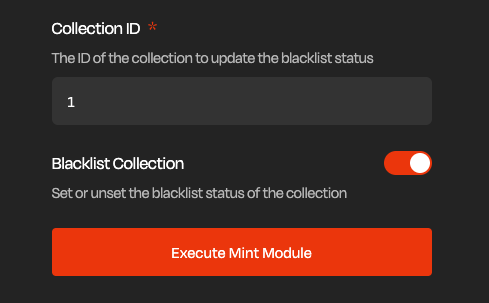
After filling all the required fields, click on the Execute Mint Module button to change the collection status.
At any time, you can change the status of your collection again.