Registering a Module
This section is under https://playground.komple.io/modules/hub/execute
In order to register a module you need to select Register Module from the dropdown and have the following information:
- Code ID of the module
- Module name
- Register message
To make it easier to register official modules, we have abstracted these information from the UI.
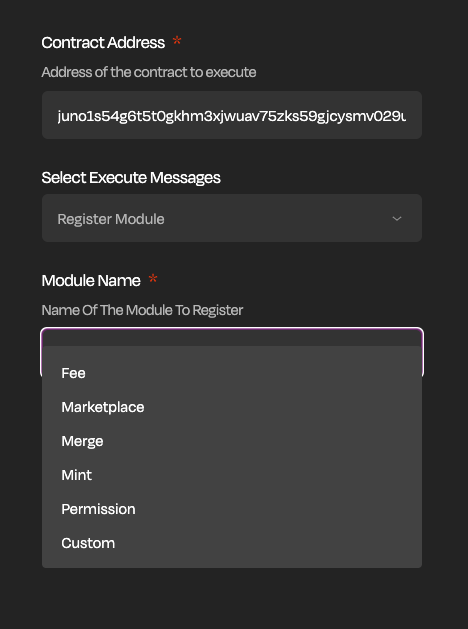
Just select an item from the dropdown to register the module you want. We will cover the official modules later on so let's focus on the custom module registration.
Code ID
Code ID is the identifier of the contract on the network. You can get it after uploading the contract on Upload Contract page.
Module Name
Every module has a name that is used to identify the module. For example, the Hub Module has a name of hub.
Write an unique name for your module.
Register Message
Your custom module may or may not need to have a register message. If it does, you can define the json message here.
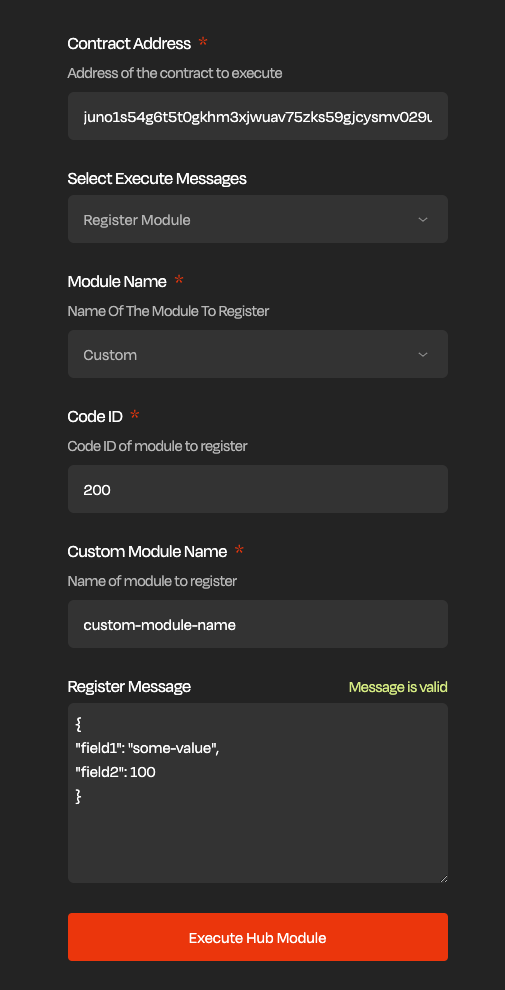
After you have filled in the information, click on the Execute Hub Module button to register your module.
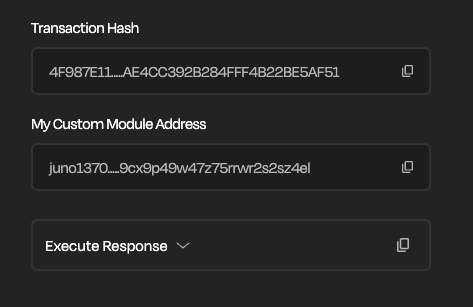
Now you have your module registered in the project! Let's move on to the next step to search for a module's address.