Update Listing Price
This section is under https://playground.komple.io/modules/marketplace/execute
In this section, you will learn how to update the price of a listing in your marketplace.
Select Update Listing Price from the dropdown and fill the following information:
- Listing Type
- Collection ID
- Token ID
- New Listing Price
Listing Type
This is the type of the listing that you want to update the price of. It can be either Fixed Price or Auction.
At the moment Auction listing type is not supported so you can only update the price of Fixed Price listings.
Collection ID
This is the collection identifier of the listing that you want to update the price of.
Token ID
This is the token identifier of the listing that you want to update the price of.
New Listing Price
This is the new price that you want to update the listing with.
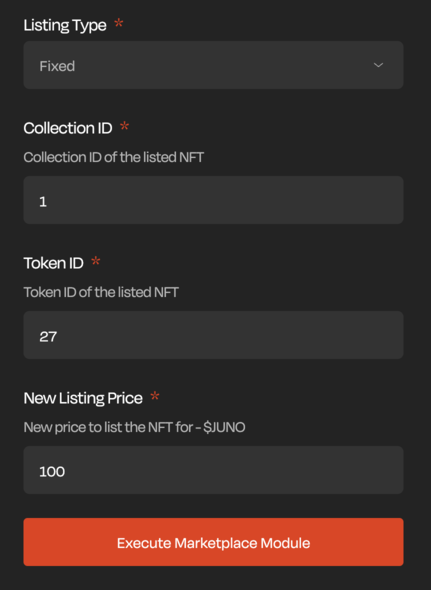
Click on the Execute Marketplace Module button to update the listing price. This new price will be automatically reflected in the marketplace.